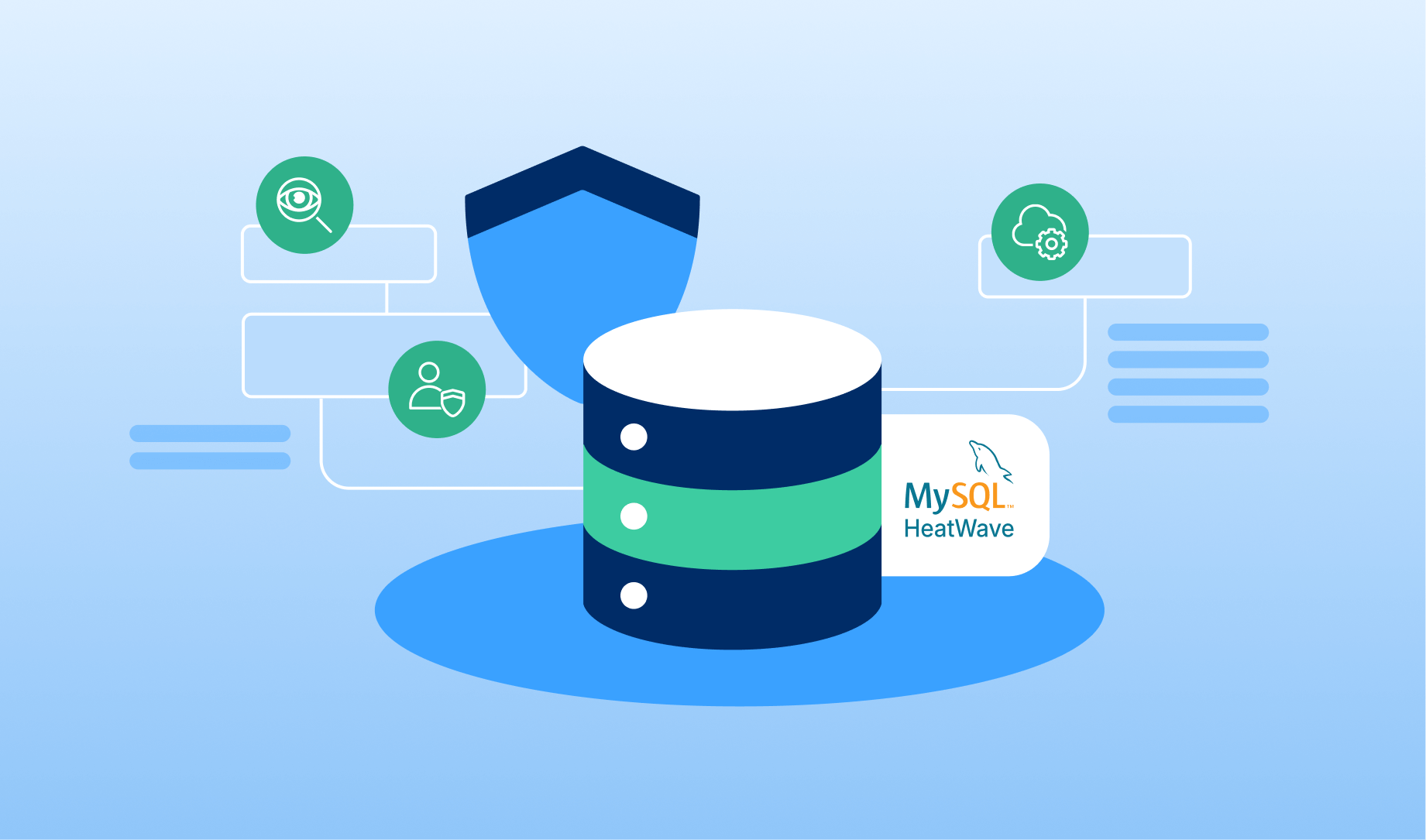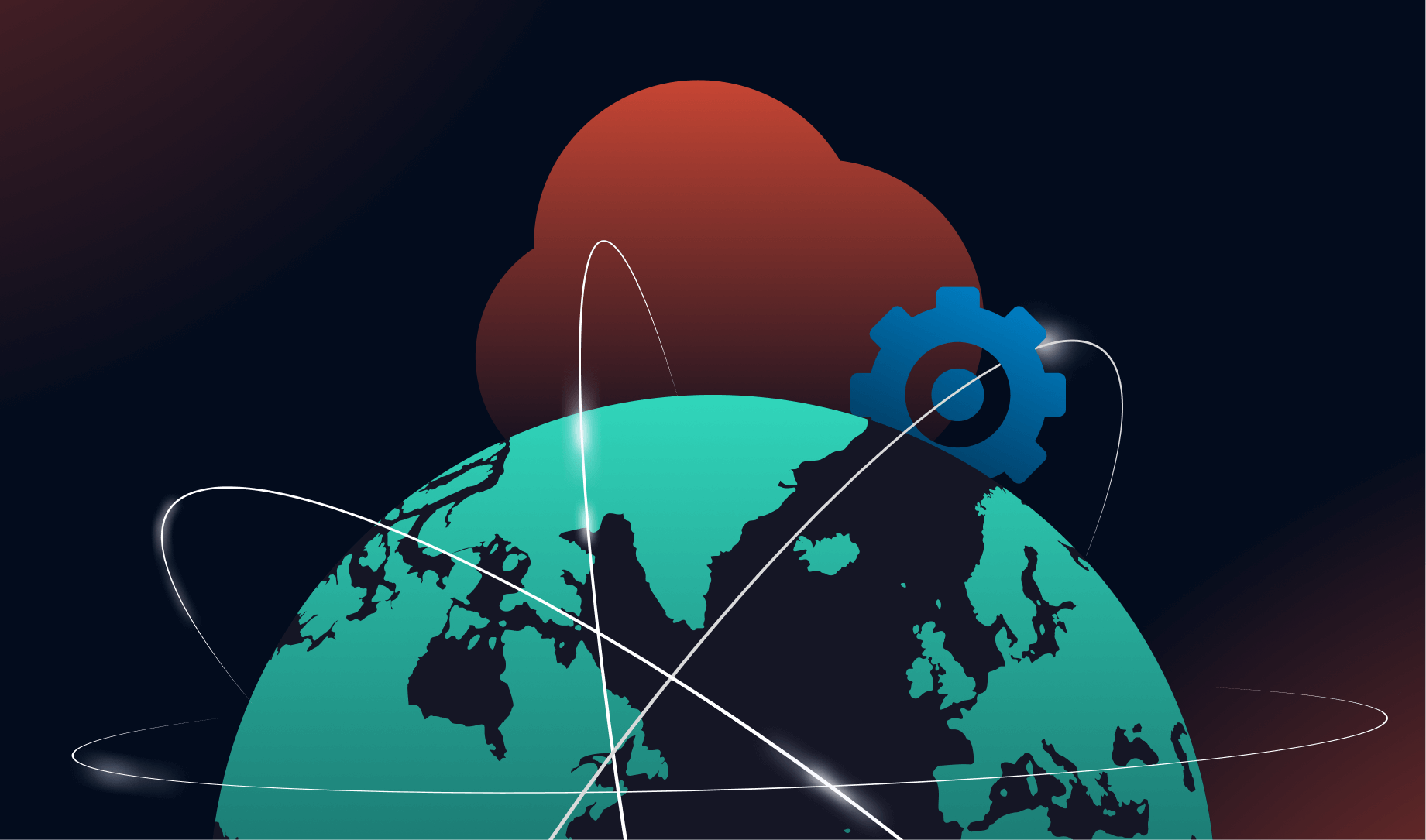As a Managed Service Provider (MSP), you know that the most valuable services are the ones that solve the most frustrating problems. You protect clients from ransomware, you optimize their cloud spend, and you keep their infrastructure running. But what about the small, daily frustrations that kill productivity one minute at a time?
We’re talking about the dreaded “I can’t copy-paste” support ticket.
It sounds trivial, but for your clients, the inability to seamlessly move data—text, images, and especially files—between their local computer and their remote workspace is a constant source of friction. It leads to inefficient workarounds, lost time, and frustrated employees. For your MSP, it’s a stream of low-level, time-consuming support tickets.
What if you could not only eliminate this problem but also turn the solution into a premium, high-margin service offering?
This guide will show you how to leverage the advanced clipboard and file transfer capabilities of Thinfinity Workspace to create a VDI and remote access service that is demonstrably superior to offerings from Citrix, VMware, and Microsoft. This isn’t just an incremental improvement; it’s a competitive differentiator that your clients will notice, appreciate, and pay for.
The Hidden Cost of a Clunky Clipboard
In the world of VDI, clipboard redirection is often treated as a basic, check-the-box feature. Yet, most solutions get it wrong, creating a user experience riddled with limitations:
- Inconsistent Functionality: It works in the native client but not the web browser. It works for text but not for files. Users never know what to expect.
- Painful Workarounds: Employees resort to emailing files to themselves, uploading to personal cloud storage, or using clunky drive mapping just to move a single document.
- Productivity Black Holes: Sessions freeze or lag while transferring a large image or log file, bringing work to a grinding halt.
These issues are rampant across the industry’s biggest names. Microsoft AVD’s web client is limited to text-only, forcing users into a clumsy upload/download interface for files. VMware Horizon defaults to a confusing one-way clipboard and has no direct file-copy mechanism at all. Even Citrix can suffer from slow file transfers and session freezes under high latency.
This is where your MSP can step in with a better solution.
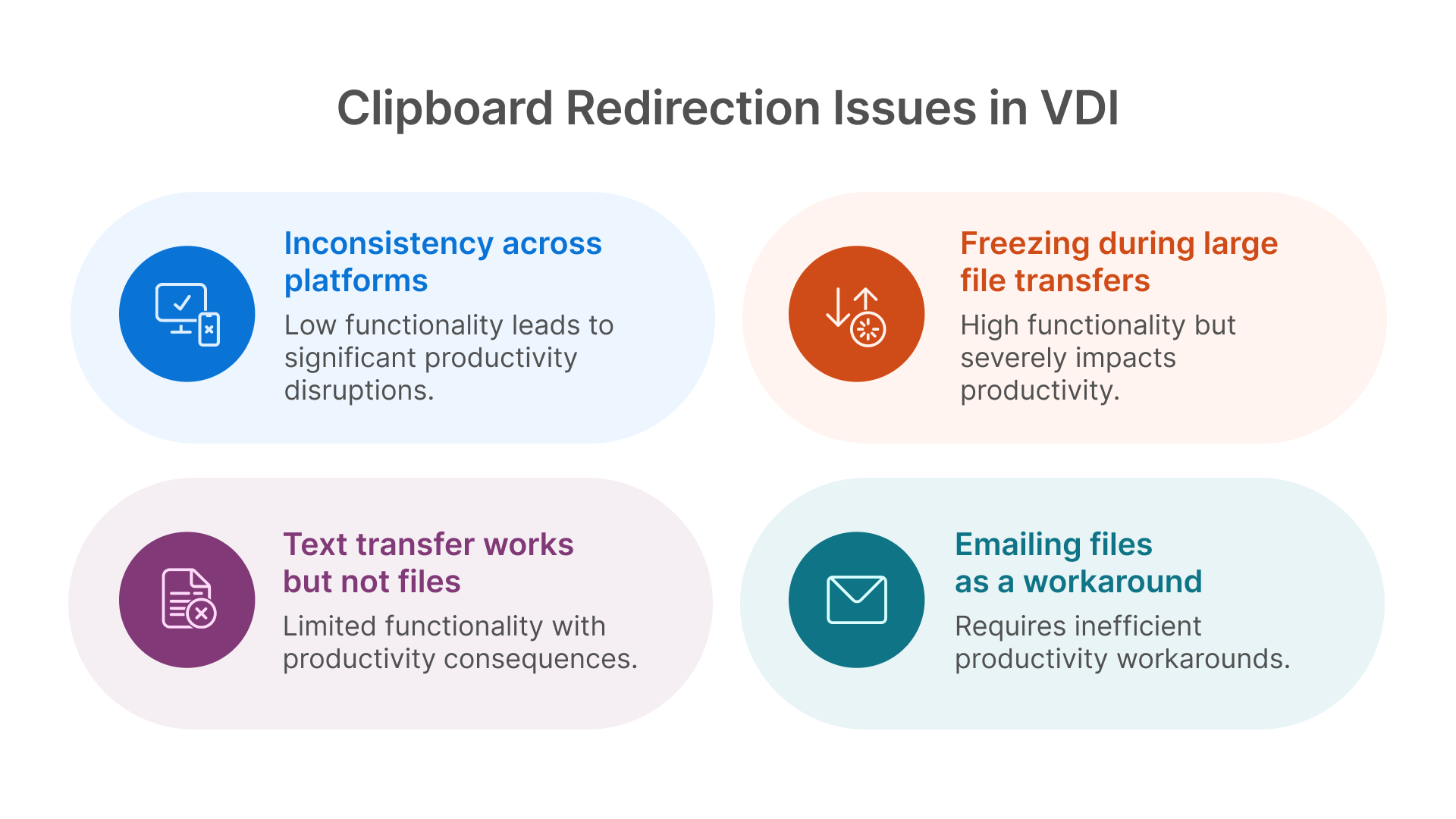
How Thinfinity Delivers a Clipboard Experience Worth Paying For
Thinfinity Workspace was engineered to make the barrier between local and remote environments disappear. It achieves this through a clipboard and file transfer system that outperforms the competition in every key area.
1. Blazing Speed: Up to 60% Faster File Transfers
This is your headline feature. Thinfinity uses optimized WebSocket tunnels to bypass the bottlenecks of traditional protocols.
The result: Clipboard file transfers are up to 60% faster than standard RDP-based solutions.
- For your client’s developer: A 50 MB log file is transferred in seconds, not minutes.
- For their graphic designer: High-resolution images are moved without session lag.
- For their financial analyst: Large datasets can be copied between remote and local Excel instances without interruption.
This isn’t just a number; it’s a tangible productivity gain you can sell.
| Feature | Thinfinity Workspace | Citrix, AVD, Parallels |
|---|---|---|
| File Transfer Speed | Up to 60% Faster (Optimized WebSockets) | Standard RDP/ICA performance, prone to latency issues. |
| Session Impact | Minimal latency; session remains responsive. | High risk of session freeze or lag during large transfers. |
2. True “Clientless” Freedom: Full Functionality in the Browser
This is the game-changer for you, the MSP. Most VDI solutions offer a web client with severely limited features. Thinfinity provides the full, uncompromised experience in any HTML5 browser.
- Copy & Paste Files, Clientlessly: Unlike AVD or Citrix, your clients can copy files, images, and rich text directly via the clipboard in their browser. No workarounds needed.
- Drag-and-Drop Simplicity: Users can simply drag files from their local desktop and drop them directly into the remote session within their browser window. It’s the most intuitive workflow possible.
- Zero Software to Install or Manage: For you, this means no more packaging and deploying Citrix Workspace or AVD clients. For your clients, it means instant, secure access for any user on any device (including BYOD and third-party contractors) with zero setup.
3. Comprehensive Data Support: If You Can Copy It, Thinfinity Can Move It
Thinfinity eliminates the guesswork. It supports bidirectional, out-of-the-box redirection for:
- Text & Rich Text: With all formatting intact.
- Images: For seamless integration into documents and presentations.
- Files: Any file type, moved directly via the clipboard.
While Parallels and newer Citrix versions also support file copy, they rely on client installs for full performance and lack Thinfinity’s speed optimizations. Meanwhile, Amazon WorkSpaces and VMware Horizon don’t support file copy via clipboard at all, creating a major feature gap you can exploit.
4. Granular Control: Turn Security into a Service
This superior functionality doesn’t come at the expense of security. Thinfinity gives you the granular, role-based access controls (RBAC) to enforce data security policies and create tiered service offerings.
With these controls, you can build specific security postures for any use case. For a high-security finance client, you could disable file transfers entirely. For a marketing team, you could permit transfers of only approved file extensions like .jpg or .pdf. You can also prevent data exfiltration by disabling rich text or the entire clipboard on a per-application or per-user-group basis, all managed from a central console.
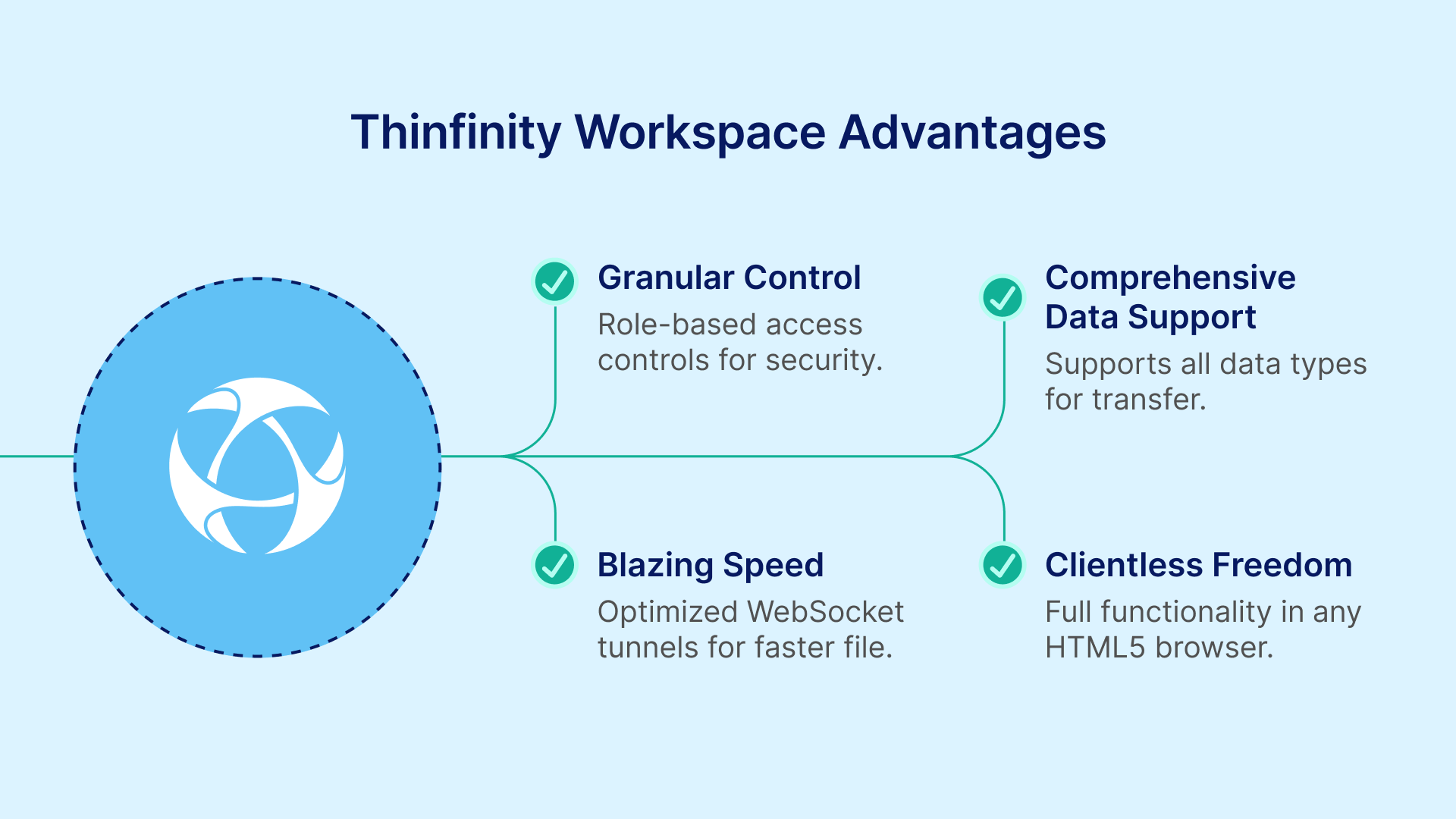
Turning Superior Tech into MSP Revenue
Armed with this solution, you can restructure your service offerings to drive growth.
1. Create Premium Service Tiers
Stop selling a one-size-fits-all VDI service. Offer tiered packages based on productivity needs:
- VDI Business Essentials: Standard remote access.
- VDI Productivity Pro: Includes Thinfinity’s high-speed, clientless file transfer and advanced clipboard features. Position it as the tier for power users, developers, and anyone who frequently moves data.
2. Slash Your Support Costs
Think of how many hours your team spends troubleshooting VDI client issues or explaining workarounds for file transfers. The “it just works” nature of Thinfinity’s clientless model drastically reduces these low-value support tickets, freeing up your technicians for more profitable project work.
3. Increase Client Satisfaction and Stickiness
Once your clients experience the speed and simplicity of a truly seamless remote workspace, they won’t want to go back. This isn’t just a feature; it’s a quality-of-life improvement that builds loyalty and makes your service incredibly sticky.
4. Win New Business with a Killer Demo
The best way to sell this is to show it. In your next sales presentation, run a side-by-side demo.
- Open a standard AVD web client and try to paste a file. Show the failure and the clumsy “Upload” interface.
- Open Thinfinity in another browser tab. Copy and paste the same file instantly. Then, drag and drop another file for good measure.
The demo sells itself.

Conclusion: Stop Ignoring the Clipboard, Start Profiting From it
In a competitive market, MSPs win by offering smarter, more efficient, and more user-friendly solutions. While your competitors are still struggling with the limitations of legacy VDI platforms, you can leapfrog them by focusing on an area that impacts every user, every day.
Thinfinity Workspace’s superior clipboard redirection, file transfer, and clientless architecture provide a clear and compelling competitive advantage. By embracing it, you can solve a universal client frustration, reduce your own operational overhead, and create a powerful new engine for revenue growth. The next time a prospect asks about remote access, don’t just talk about servers and security—show them how you’ll make their daily workflow faster and easier.